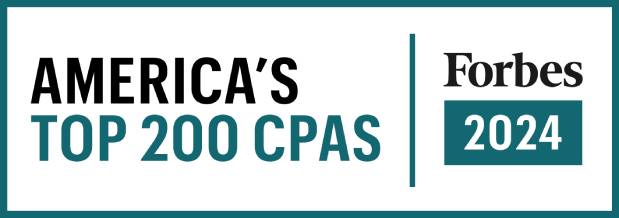An IRS tax return transcript shows most line items including your adjusted gross income from an original tax return (Form 1040, 1040A or 1040EZ) as filed, along with any forms and schedules. Your tax transcript is only available for the current tax year and returns processed during the prior three years.
Here are the steps you need to take to retrieve a copy of your tax transcript from the IRS.
Order your tax transcript online
- Before you start, make sure you have all of the information that you need.
- Social Security numbers, birth dates, and mailing address for those who were on the return you are inquiring about.
- Your personal account number from a credit card, mortgage, home equity loan, home equity line of credit or car loan, and
- a mobile phone with your name on the account. - Visit the “Get Transcript” page of the IRS website and select the option for “Get Transcript Online”. Do not pay for your tax transcript, you can access full copies of your previously three completed tax returns (including the current filing tax year) at any time for free.
- Once you’ve clicked on “Get Transcript” you will be sent to a new portal where you will need to sign in with your existing IRS account or create a new account.
- You will be prompted with a variety of knowledge-based questions to assist in verifying your identity. Read and answer these questions carefully – if you answer the questions incorrectly you will not be able to access the transcripts and will need to start the entire process over.
- Once your identity verification is complete you will be able to access your transcripts. Select the transcript year that you would like to retrieve and a pdf will be generated which you can save to your computer.
Order your tax transcript via phone
To order by phone, call 1-800-908-9946 and follow the prompts. If you are having issues with the prompts, I recommend following my instructions on how to reach a live human at the IRS.
Order your tax transcript via phone
- Visit the “Get Transcript” page of the IRS website and select the option for “Get Transcript by Mail”.
- Once you’ve clicked on “Get Transcript” you will be sent to a new page where you will need to provide your SSN, Date of Birth, Street Address, and Zip Code.
- Click continue to select your transcript type and the tax year you would like to receive.
- Finally you will receive a prompt saying that your request has been received. You will receive a copy of the transcript via mail in 5-10 business days.
Please Note: An IRS tax transcript isn’t a photocopy of the return that you filed. If you need a copy of your original return, complete and mail Form 4506, Request for Copy of Tax Return, and send it in with a check for the $50 fee.