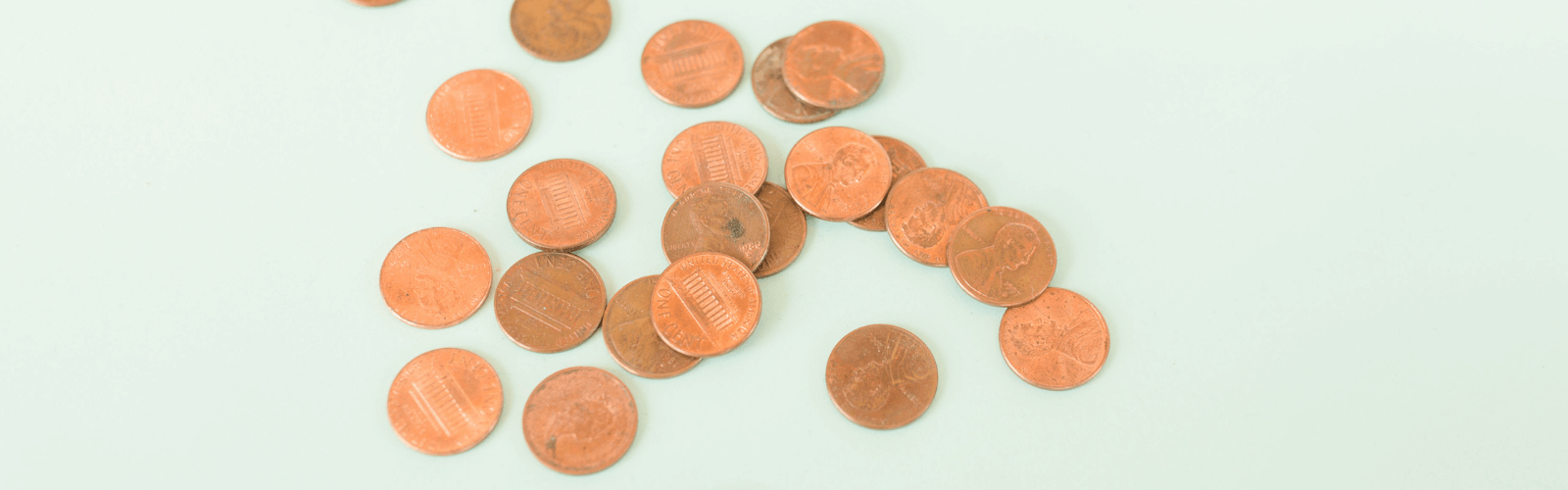
Discover if the IRS can garnish Social Security payments for debts, the limitations on garnishment, and protections for recipients.
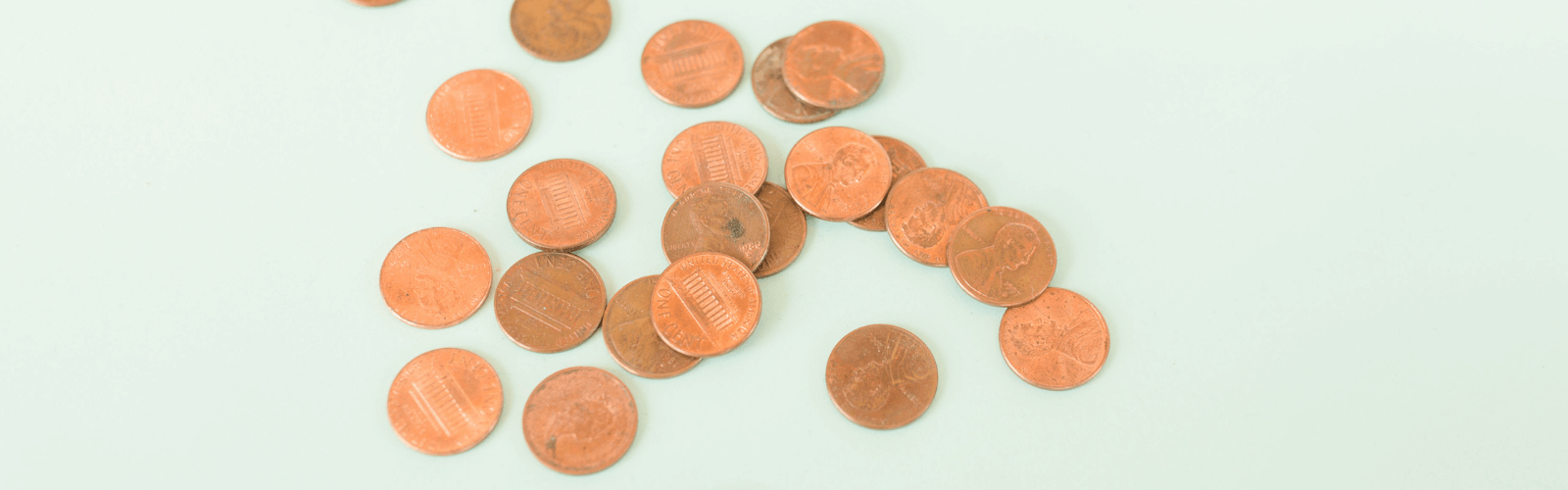
Discover if the IRS can garnish Social Security payments for debts, the limitations on garnishment, and protections for recipients.
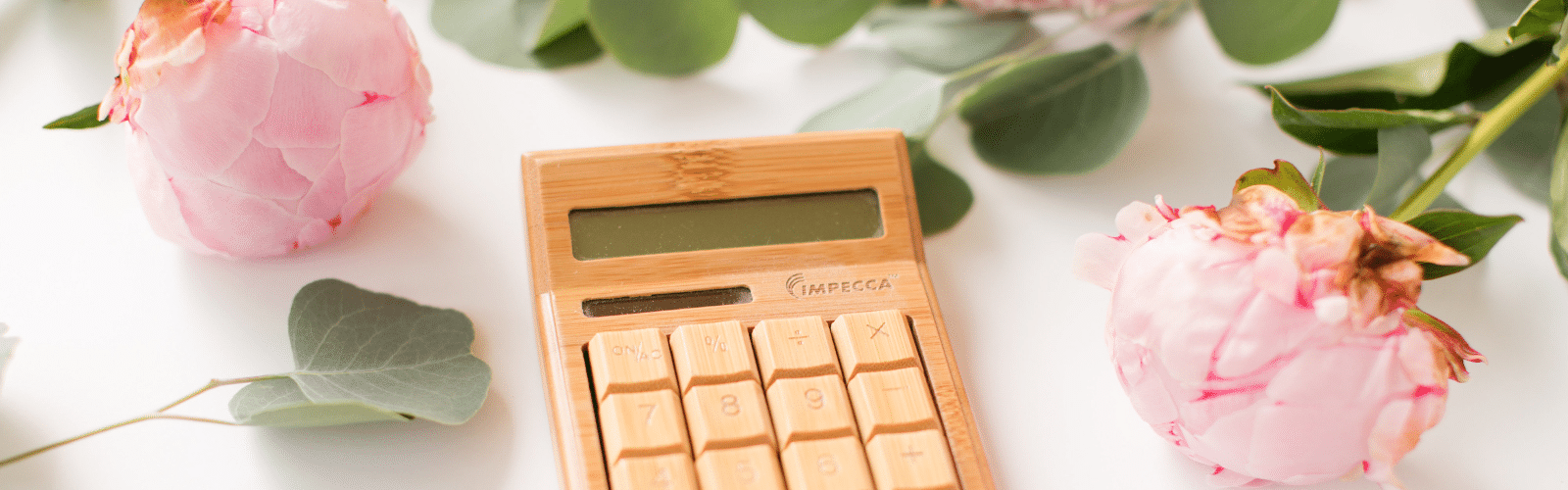
Utilize tax-loss harvesting as a strategic approach to reduce taxable income by offsetting capital gains with losses from investment sales.
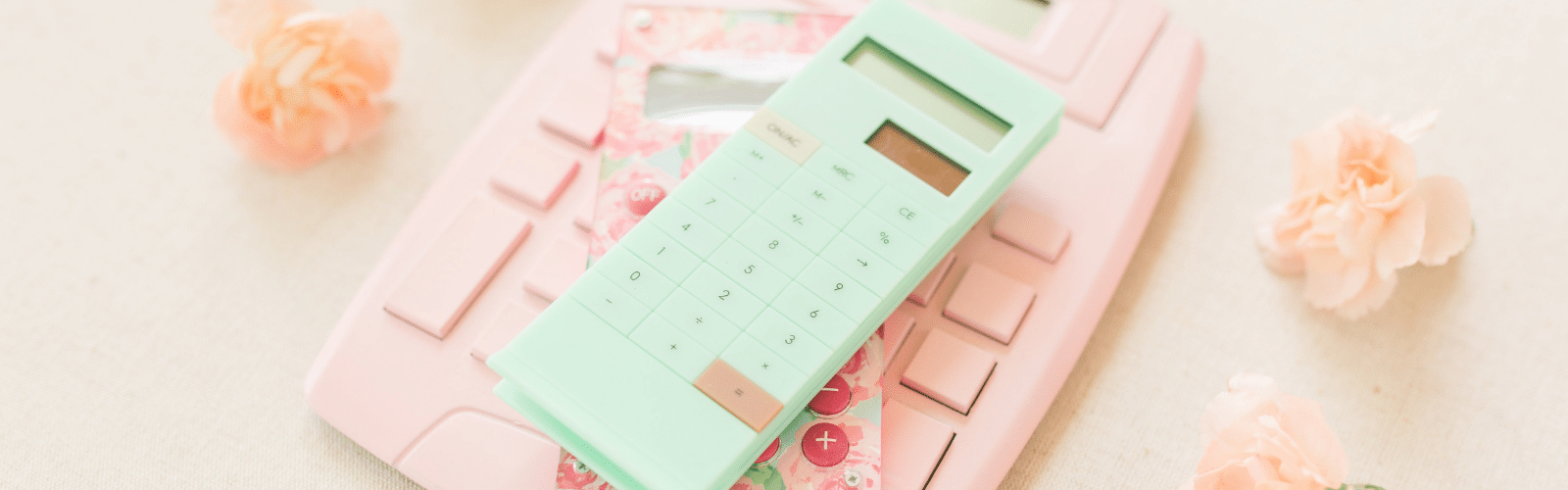
Choosing the right business structure: A comprehensive guide to the tax and legal implications of LLCs, S-Corps, and more for entrepreneurs.

Choose the right business structure with a guide on the tax and legal implications of each, helping entrepreneurs make informed decisions.

Explore the concept of a family management company, its tax benefits, and how it can be used for wealth management and estate planning.

Understand how to reconcile healthcare premiums with IRS Form 8962, the importance of accurate reporting, and the impact on your tax credits.
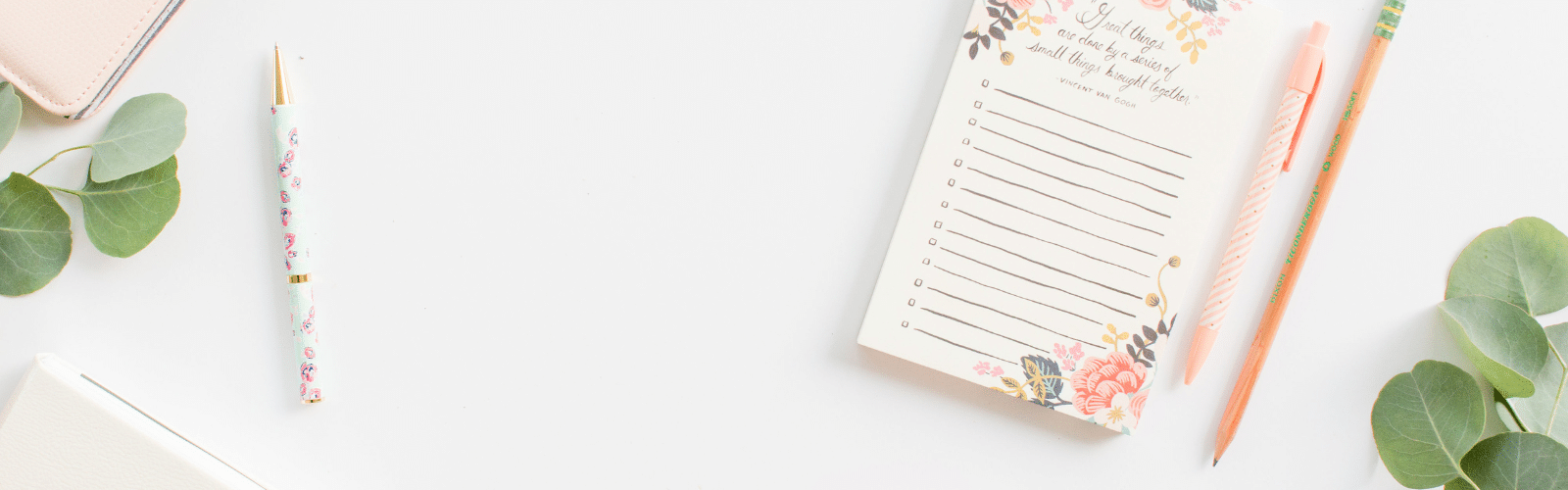
Learn about IRS certified letters, including common reasons for receiving one, how to respond, and the importance of timely action.

Explore Section 1231 assets, the tax benefits of gains and losses, and how they can impact your business’s taxable income.

Discover the purpose of IRS Form 4506-T for requesting tax transcripts, its uses for loan applications, and verifying income information.
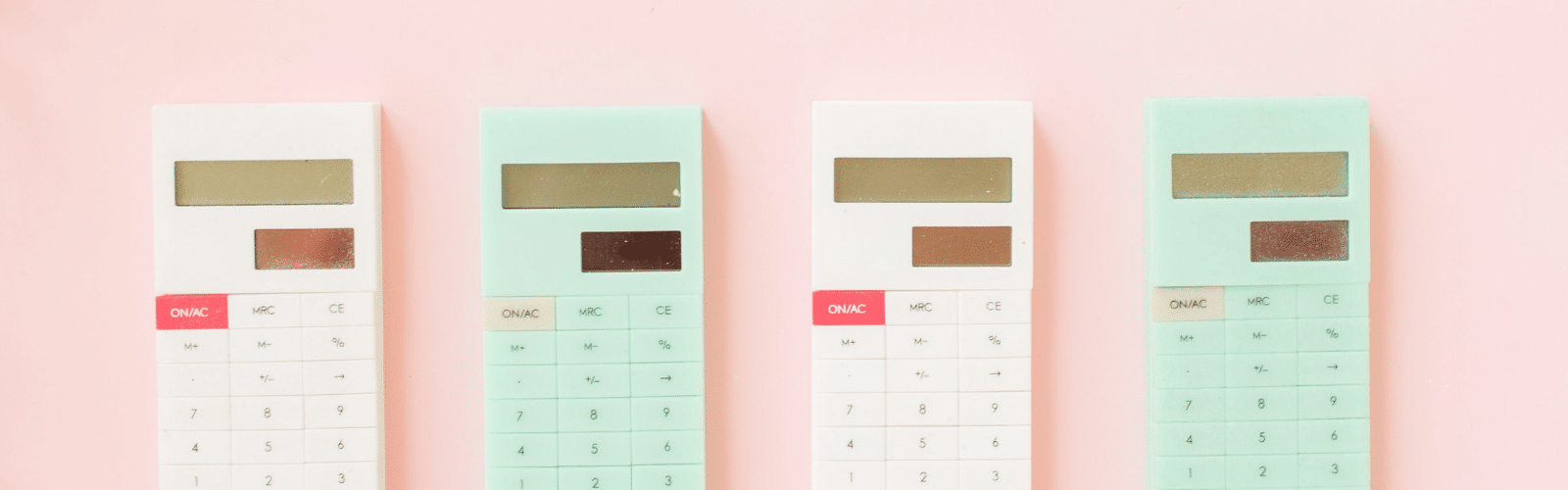
Avoid penalties with Form 1125-E by understanding the requirements for reporting compensation of officers and ensuring compliance with tax regulations.