Do you have an area on your desk or in your office where you just toss receipts and any business-related documents?
I know, I’m guilty of it occasionally. Today, I’m going to share with you the method I’ve found success as both an accountant and a small business owner.
I’m a sucker for pretty things, and my filing system is no exception. I made calligraphy (font, not handwritten!) labels to stick on envelopes that would fit 8.5″ x 11″ paper. Every month, I stick my receipts, bank statements, PayPal statements, canceled checks, etc. in the envelope.
Now you need to do something with the documents you’ve collected through the month. Set up a recurring date with yourself to spend an hour, or a couple hours recording your transactions on Excel, Quickbooks, FreshBooks, or whatever you use to do your bookkeeping. You can skip this step if you’ve hired a bookkeeper that takes care of this for you.
Once the year is over, you’ve sent in your tax return, and you’re ready to shred, shred, shred – DON’T! Hang onto everything for at least three years or longer.
Download the labels I used for the Avery 8161 labels (20 per sheet).
If you’ve got a different method that works for you, I’d love to hear about it! Leave me a note in the comments :)




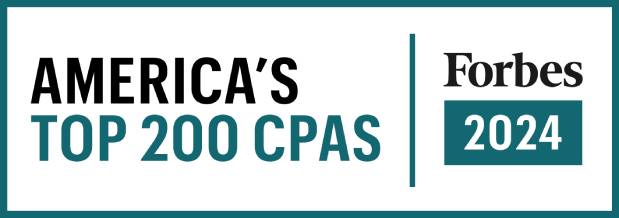
I have a three ring binder for each year. I punch holes in my bank and credit card statements and put them in my notebook each month. Right behind each month’s statements, I put a clear plastic pocket page where I put all my receipts. I write on the receipt what the purchase was or the category of the purchase. I use highlighters in different colors on my credit card statements to help me record the expenditures in categories more easily on a spreadsheet. For example: my COGS- like lab charges- are highlighted in green. Then I can easily see those costs when I’m recording them on a spreadsheet. All my digital purchases like templates, papers, actions are highlighted in pink, etc.
That’s an awesome method! Very easy to follow if you ever need to go back and figure out what an expense was.