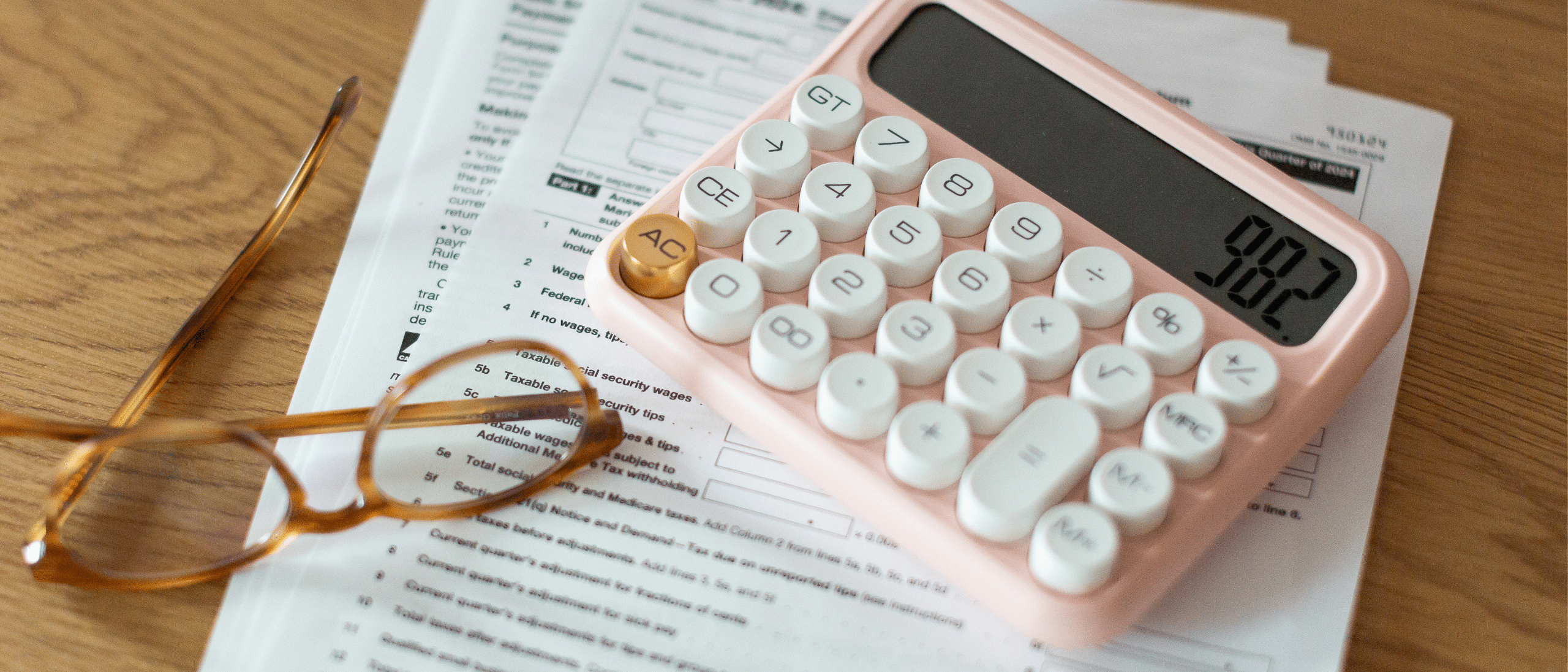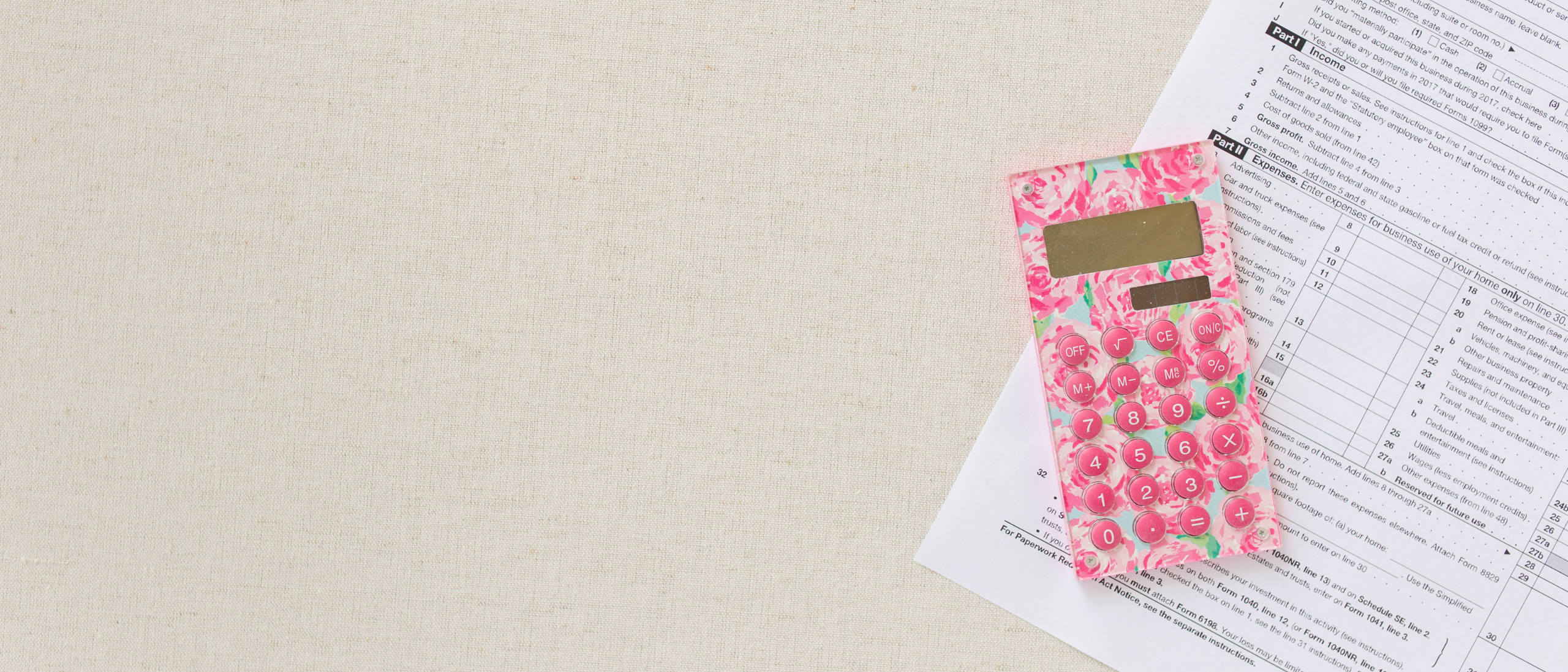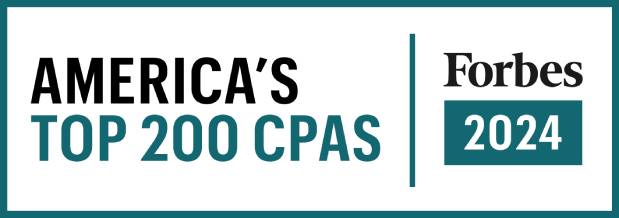If you’re using QuickBooks Online as your bookkeeping tool, but you’re not keeping track of your fixed assets, you’re missing an important step in helping reduce your tax burden.
The good news is this is an easy step to learn! Today I’ll walk you through how to record fixed assets in QuickBooks Online.
What is a fixed asset?
A fixed asset is a physical piece of property or equipment that your business uses to create income. It’s an asset that you typically use long-term (more than a year) and that you cannot quickly or easily convert to cash. For instance, tools, software, vehicles, real estate, and furniture are all examples of fixed assets. Your company’s fixed assets are recorded as PP&E (property, plant, and equipment) on your business’ balance sheet.
Why do I need to keep track of fixed assets?
Keeping track of your fixed assets helps you monitor and assess how you’re using those assets. If you’re working with fixed assets that will periodically need repairs or upgrades, tracking them can also help you track and plan for times when you’ll need to spend money on those assets again.
Additionally, keeping track of your fixed assets in one place gives you a usable record for looking up past purchases and determining how effectively those purchases have been utilized by your business. This helps you make better decisions in the future about when and what to purchase. It also helps you monitor and keep track of depreciation, mileage, serial numbers, and warranty information.
Most importantly, you should keep track of your fixed assets because you may be able to take a tax deduction for depreciation of those assets. This means that the IRS will allow you to deduct the cost of the depreciation of those assets from your taxable income. In other words, if you don’t keep track of your fixed assets, then you’ll be missing out on tax savings!
How do I record fixed assets in QuickBooks Online?
Now that you know the what and why, let’s get down to the how. Just follow these steps to record a fixed asset in Quickbooks Online:
- Click the Gear Icon on the top right of your screen.
- Choose Chart of Accounts.
- Click the green New button on the top right.
- Click the Assets icon.
- In the Save account under dropdown, choose Fixed Assets.
- In the Tax form section dropdown, choose the one that most closely applies to your asset. It’s not super important which one you choose.
- In the Account name field, give the asset a specific name such as “Cannon R5 Mirrorless Camera” or “Apple MacBook Pro.”
- In the Description field, add any information you may need later, such as serial number, warranty information, or seller’s information.
- Click Save.
How do I add a depreciation account to a fixed asset in QuickBooks Online?
This process is very similar to adding the fixed asset. Follow these steps:
- Click the green New button on the top right.
- Click the Assets icon.
- In the Save account under dropdown, choose the asset you entered previously.
- In the Tax form section dropdown, choose Accumulated Depreciation.
- In the Account name field, you can just type “Depreciation.”
- You can leave the Description field blank.
- Click Save.
How do I record the cost of a fixed asset in QuickBooks Online?
Once you’ve created a fixed asset, you’ll want to categorize the payment you made to purchase this fixed asset. You can enter this in several ways depending upon how you made the purchase.
The easiest way is to go to the Banking tab and follow these steps:
- Scroll down to find the transaction.
- Click in one of the columns for the correct transaction in order to expand the row.
- In the Category dropdown, start typing in the name of the fixed asset, and select it when it pops up.
- Click the green Add button.
Now when you go to your balance sheet under the Reports tab, you will see your fixed asset.
If you are making more than one payment for the same fixed asset, you will follow these same steps in entering the cost or payment through the Banking tab as many times as needed.
Don’t miss out on tax savings by forgetting to record your fixed assets in QuickBooks Online. It just takes a few clicks and some communication between you and your accountant to get the job done right.