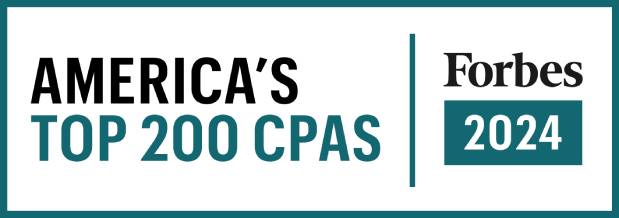As a business owner, receipts, copies of invoices, bills, and other paperwork can pile up quickly making our desks cluttered and offices messy.
When you have a plan in place to organize all those papers, you can clear out quite a bit of office clutter and know where to find documents in case you get a notice from the IRS or your state.
I’m going to share what works for me and some tools you can check out to keep the clutter to a minimum. If you have a different method or app that you love, please share in the comments!
First, let’s get the timeline for saving business records out of the way. The IRS suggests saving your receipts and records for at least four years, but keep in mind that the IRS can still come knocking on your door if you failed to report more than 25% of your business’s gross income (income before expenses are taken out) six years after you file a return.
Now, let’s talk about why you need to hang on to all this documentation. The biggest reason is in case you get a notice from the IRS or your state requesting additional documentation or notifying you that they want to audit your records. By having organized records that you can easily locate, you’ll cut down on quite a bit of the stress that those letters usually cause.
Receipts
On to the fun part, the organizing! As a service-based business, I don’t have a whole lot of expenses that produce paper receipts. Since that’s the case, I just throw my receipts into an envelope labeled with the month. Now, if I ever need to find a receipt for an expense, I can go directly to the month of the expense (found by looking in my bookkeeping software) and pull the receipt.
For emailed receipts, I’ve created a Gmail folder where I save my invoices to. If I need to find a receipt, I can search the folder to locate the specific receipt. It’s always a good idea to back up these emailed receipts in case an email gets hacked or shut down for any reason.
My challenge to you: once a month, print your digital receipts to PDF and save them in another location.
Bank Statements
When I do my bookkeeping for the month, I print off all my bank, credit card, PayPal and Stripe statements and when I’m done, I stick those in the monthly envelope as well. You can also save PDF copies in the cloud (ex: Dropbox).
Invoices
Copies of invoices are not commonly thought of as important tax documents to save, but keep in mind that as states search for ways to make more money, they’ll bump up efforts to collect sales tax that’s owed. To do this, they’ll look through a business’s invoices to make sure sales tax was properly invoiced.
Since all my invoices are sent through Quickbooks, I can access them virtually that way. It’s also a good idea to export invoices to PDF format and save in another location. This will save you a lot of stress if your bookkeeping software were to crash or your online account were to close.
Apps & Tools
There are so many different ways to keep your receipts and paperwork organized for your small business, but Neat is the #1 top tool that I love recommending to my clients.
Neat lets you use your phone to scan in receipts or mail in paper copies using their “magic envelopes.” They use their scanning technology to grab information from your receipts and catalog them in their software. Neat works with most popular bookkeeping softwares.
I hope this has given you some ideas for organizing your receipts and business documents. If you have a process that works for you, please share in the comments!